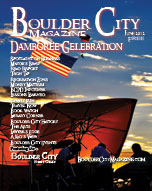|
Self-Driving Cars
“Nevada Issues Google The World’s First Driverless Vehicle License.” Fact or science fiction? It’s actually true! If you see a Toyota Prius with a red license plate bearing the “infinity” symbol on it, that is the Self Driving car. The Self Driving car has only been on tracks and parking lots until now. Some new ideas for the Self Driving cars include: A regular car with a mode that will switch the car to auto drive when the driver has been drinking. Reliable transportation for senior citizens that can’t handle driving anymore. And a seeing eye car for those in need. There are definitely endless possibilities in this car’s future.
Kick Starter
This is a website that is used to fund creative projects. How it works is that people put on line the creative project they want to complete and how much money they would like to raise. Filmmakers, musicians, artist and designers have complete control and responsibility over their own projects. You can review all the projects and then decide if you want to support any of them. If a project owner does not reach his goal, your money is returned. Since April of 2009 more than 20,000 creative projects have been funded, totaling close to $200 million in pledged projects. And 1.8 million people have backed creative projects. So take a look and see what some creative people are up to at www.kickstarter.com. Don’t forget that you can put your very own creative project online and possibly get your own kickstart from the web site.
Drop Down Deals Be Gone!
Drop Down Deals is a small program that likes to install itself on your computer. It will always drop down and get in your way while trying to display lots of unwanted ads. If you don’t yet have it on your computer, then definitely don’t install it. If you do happen to have it on your computer already, here is how to remove it quickly and easily: Go to “Start” and click on “Control Panel” then “Programs” then “Uninstall a Program.” Scroll down to “Yontoo” and click on it. Then click on “Uninstall.”
For more information about this and other Tech Tip articles, please contact Brad at
(702) 294-1392 or visit his web site at www.applebyarts.com.
|